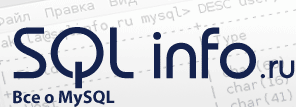
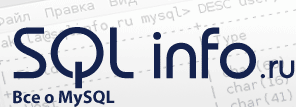 |
Задавайте вопросы, мы ответим
Вы не зашли.
Проблема такая.
Исполюзую командную строку.
1. Ввожу "\Program Files (x86)\EasyPHP-12.1\mysql\bin\mysql" -u root
здесь заходит под рутом нормально - у меня root без пароля.
2. Далее создаю БД: CREATE DATABASE publications;
3. Теперь создаю нового пользователя для доступа к этой БД:
GRANT ALL ON publications.* TO 'new_user' IDENTIFIED BY 'newpass';
здесь все проходит нормально (в phpMyadmin проверяю - пользователь и БД созданы).
4. Далее выхожу из MySQL: QUIT;
5. Теперь пытаюсь опять из командной строки зайти под новым пользователем для работы с БД publications.
Ввожу "\Program Files (x86)\EasyPHP-12.1\mysql\bin\mysql" -u new_user -p
требует пароль - ввожу newpass и тут получаю сообщение:Error 1045 (28000): accsess denided for user 'user'@'localhost' (using password: yes) .
Получается, что пароль неправильный, хотя ввожу все верно.
Пробовал менять пароль phpMyadmin для new_user. Все равно не заходит.
Самое интересное, что через командную строку, если вводить так: "\Program Files (x86)\EasyPHP-12.1\mysql\bin\mysql" -u root и вместо root вводить любое имя,то заходит в MySql (пишет приветствие).
По запросу SHOW databases; выводит базу information_schema (на скрине видно)
Подскажите что это за проблема - всю голову уже сломал, но никак не пойму, почему не заходит под моим новым пользователем new_user и паролем к нему newpass.... А так же почему заходит (и в какой режиме под любым логином без пароля)
Отредактированно new_saler (14.11.2012 17:22:00)
Неактивен

Error 1045 (28000): accsess denided for user 'user'@'localhost' (using password: yes) .
говорит, что вы пытаетесь залогиниться под юзером user, а не new_user
Неактивен
vasya написал:
Error 1045 (28000): accsess denided for user 'user'@'localhost' (using password: yes) .
говорит, что вы пытаетесь залогиниться под юзером user, а не new_user
Это я неправильно строчку написал, правильно так: Error 1045 (28000): accsess denided for user 'new_user'@'localhost' (using password: yes).
Создаю как и писал пользователя new_user с паролем newpass - и не могу зайти.
Так пробовал создавать много имен пользователей со своими паролями, но ТЩЕТНО - не могу зайти и все....
Вот тут у человека такая же проблема (действует помоей схеме ): http://www.linux.org.ru/forum/general/219560
Отредактированно new_saler (14.11.2012 17:37:57)
Неактивен

Попробуйте:
Неактивен

покажите конфиг my.ini
Неактивен
rgbeast написал:
Попробуйте:
GRANT ALL ON publications.* TO 'new_user@localhost' IDENTIFIED BY 'newpass';
попробовал - тоже самое - не заходит под пользователем new_user@localhost.........
конфиг my.ini
# IMPORTANT
# C:/Program Files (x86)/EasyPHP-12.1 is used to specify EasyPHP installation path
#
# This is for a system with little memory (32M - 64M) where MySQL plays
# an important part, or systems up to 128M where MySQL is used together with
# other programs (such as a web server)
#
# MySQL programs look for option files in a set of
# locations which depend on the deployment platform.
# You can copy this option file to one of those
# locations. For information about these locations, see:
# http://dev.mysql.com/doc/mysql/en/option-files.html
#
# In this file, you can use all long options that a program supports.
# If you want to know which options a program supports, run the program
# with the "--help" option.
# The following options will be passed to all MySQL clients
[client]
#password = your_password
port = 3306
socket = "C:/Program Files (x86)/EasyPHP-12.1/mysql/mysql.sock"
# Here follows entries for some specific programs
# The MySQL server
[mysqld]
# The TCP/IP Port the MySQL Server will listen on
port = 3306
#Path to installation directory. All paths are usually resolved relative to this.
basedir="C:/Program Files (x86)/EasyPHP-12.1/mysql/"
#Path to the database root
datadir="C:/Program Files (x86)/EasyPHP-12.1/mysql/data/"
# The default storage engine that will be used when create new tables when
default-storage-engine = INNODB
bind-address = 127.0.0.1
socket = "C:/Program Files (x86)/EasyPHP-12.1/mysql/mysql.sock"
skip-external-locking
key_buffer_size = 16M
max_allowed_packet = 1M
table_open_cache = 64
sort_buffer_size = 512K
net_buffer_length = 8K
read_buffer_size = 256K
read_rnd_buffer_size = 512K
myisam_sort_buffer_size = 8M
# Don't listen on a TCP/IP port at all. This can be a security enhancement,
# if all processes that need to connect to mysqld run on the same host.
# All interaction with mysqld must be made via Unix sockets or named pipes.
# Note that using this option without enabling named pipes on Windows
# (via the "enable-named-pipe" option) will render mysqld useless!
#
#skip-networking
# Replication Master Server (default)
# binary logging is required for replication
log-bin=mysql-bin
# binary logging format - mixed recommended
binlog_format=mixed
# required unique id between 1 and 2^32 - 1
# defaults to 1 if master-host is not set
# but will not function as a master if omitted
server-id = 1
# Replication Slave (comment out master section to use this)
#
# To configure this host as a replication slave, you can choose between
# two methods :
#
# 1) Use the CHANGE MASTER TO command (fully described in our manual) -
# the syntax is:
#
# CHANGE MASTER TO MASTER_HOST=<host>, MASTER_PORT=<port>,
# MASTER_USER=<user>, MASTER_PASSWORD=<password> ;
#
# where you replace <host>, <user>, <password> by quoted strings and
# <port> by the master's port number (3306 by default).
#
# Example:
#
# CHANGE MASTER TO MASTER_HOST='125.564.12.1', MASTER_PORT=3306,
# MASTER_USER='joe', MASTER_PASSWORD='secret';
#
# OR
#
# 2) Set the variables below. However, in case you choose this method, then
# start replication for the first time (even unsuccessfully, for example
# if you mistyped the password in master-password and the slave fails to
# connect), the slave will create a master.info file, and any later
# change in this file to the variables' values below will be ignored and
# overridden by the content of the master.info file, unless you shutdown
# the slave server, delete master.info and restart the slaver server.
# For that reason, you may want to leave the lines below untouched
# (commented) and instead use CHANGE MASTER TO (see above)
#
# required unique id between 2 and 2^32 - 1
# (and different from the master)
# defaults to 2 if master-host is set
# but will not function as a slave if omitted
#server-id = 2
#
# The replication master for this slave - required
#master-host = <hostname>
#
# The username the slave will use for authentication when connecting
# to the master - required
#master-user = <username>
#
# The password the slave will authenticate with when connecting to
# the master - required
#master-password = <password>
#
# The port the master is listening on.
# optional - defaults to 3306
#master-port = <port>
#
# binary logging - not required for slaves, but recommended
#log-bin=mysql-bin
# Uncomment the following if you are using InnoDB tables
#innodb_data_home_dir = C:\\mysql\\data\\
#innodb_data_file_path = ibdata1:10M:autoextend
#innodb_log_group_home_dir = C:\\mysql\\data\\
# You can set .._buffer_pool_size up to 50 - 80 %
# of RAM but beware of setting memory usage too high
innodb_buffer_pool_size = 16M
innodb_additional_mem_pool_size = 2M
# Set .._log_file_size to 25 % of buffer pool size
innodb_log_file_size = 5M
innodb_log_buffer_size = 1M
innodb_flush_log_at_trx_commit = 1
innodb_lock_wait_timeout = 50
[mysqldump]
quick
max_allowed_packet = 16M
[mysql]
no-auto-rehash
# Remove the next comment character if you are not familiar with SQL
#safe-updates
[myisamchk]
key_buffer_size = 20M
sort_buffer_size = 20M
read_buffer = 2M
write_buffer = 2M
[mysqlhotcopy]
interactive-timeout
Отредактированно new_saler (15.11.2012 11:57:16)
Неактивен

new_saler написал:
А так же почему заходит (и в какой режиме под любым логином без пароля)
Что касается этой части вопроса - у вас есть пользователь с пустым именем '' и без пароля.
Неактивен

под рутом сделайте
show grants for new_user;
Неактивен
vasya написал:
new_saler написал:
А так же почему заходит (и в какой режиме под любым логином без пароля)
Что касается этой части вопроса - у вас есть пользователь с пустым именем '' и без пароля.
Это понял, спасибо.
vasya написал:
под рутом сделайте
show grants for new_user;
Сейчас попробовал на другом компе (на свежеустановленном easyphp):
Здесь создал базу public, пользователь new, пароль passw.
Все сделал по старой схеме - никак не заходит под new с пароль passw
Вот выкладываю скрин после show grants for new:
Отредактированно new_saler (14.11.2012 19:51:02)
Неактивен

У вас создан пользователь new@%, а зайти вы пытаетесь под new@localhost
Неактивен

Неактивен
% - это же обозначает любой хост. И про кавычки не понял... Как мне попробовать зайти под моим созданным new ? Cоздавал так: GRANT ALL ON public.* TO 'new' IDENTIFIED BY 'passw'; .
В каком случае нужно добавлять к имени пользователя @ или % - с этим что-то не разобрался...
Вот скрин с пользователями в phpMyadmin:
Отредактированно new_saler (14.11.2012 20:06:45)
Неактивен

Посмотрите FAQ №1
Особенно в части:
"Примечание. Обратите внимание, что данная команда дает доступ пользователю myuser со всех IP кроме 127.0.0.1, соответсвующего localhost.
Для пользователя myuser@localhost необходимо давать права отдельной командой GRANT. "
Неактивен
vasya написал:
GRANT ALL ON public.* TO `new`@`localhost` IDENTIFIED BY 'passw';
Обратите внимание на кавычки - где обратные, а где прямые.
Хм, а для чего тут обратные кавычки? Спека говорит что должны быть прямые
Отредактированно Shopen (14.11.2012 20:29:37)
Неактивен

Согласен был не прав (на обратные кавычки сервер не ругается, а автоматом переводит их в прямые).
Здесь важно, чтобы кавычки были отдельно на ту часть, которая идет до собаки, и ту, что после. Иначе запись 'new@localhost' приведет к созданию пользователя 'new@localhost'@'%'
Неактивен
ну да, логично ![]()
Неактивен
Ура, получилось! Спасибо вем, кто помогал справиться с проблемой!
Сздал пользователя таким образом:
Отредактированно new_saler (15.11.2012 10:16:52)
Неактивен
information_schema - это стандартная виртуальная база данных, через нее можно получать доступ к различной мета-информации - http://dev.mysql.com/doc/refman/5.0/en/ … chema.html
Неактивен