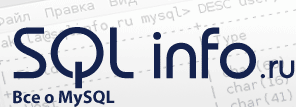
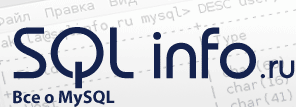 |
Задавайте вопросы, мы ответим
Вы не зашли.
Здравствуйте, после многочисленных не успешных попыток восстановления пароля решил обратиться на форум..
Имеется Ubuntu 1204 и mysql 5.5, требуется восстановить доступ, пробовал такие варианты:
1.sudo service mysql stop
sudo mysqld --skip-grant-tables --user=root
выдает: 141121 15:30:20 mysqld_safe Can't log to error log and syslog at the same time. Remove all --log-error configuration options for --syslog to take effect.
141121 15:30:20 mysqld_safe Logging to '/var/log/mysql/error.log'.
141121 15:30:20 mysqld_safe A mysqld process already exists
mysql -u root
доступ не получает
2. sudo dpkg-reconfigure mysql-server-5.5
запускалось окно смены пароля, после вода пароля и перезапуска mysql выходило сообщение
Unable to set password for the MySQL "root" user
│
│ An error occurred while setting the password for the MySQL
│ administrative user. This may have happened because the account already
│ has a password, or because of a communication problem with the MySQL
│ server.
│
│ You should check the account's password after the package installation.
│
│ Please read the /usr/share/doc/mysql-server-5.5/README.Debian file for
│ more information.
3. Прописывал skip-grant-tables в my.cnf делал рестарт пытался зайти в mysql -u root та же ошибка как и в 1-ом примере...
Помогите пожалуйста изменить пароль)
Неактивен

попробуйте
sudo mysqld --skip-grant-tables --skip-syslog
Неактивен
vasya написал:
попробуйте
sudo mysqld --skip-grant-tables --skip-syslog
Вообщем после выполнения этой команды минута паузы и никаких результатов выполнения, но потом я попытался войти в mysql
root@Ubuntu-1204-precise-64-minimal ~ # mysql -u root
ERROR 1045 (28000): Access denied for user 'root'@'localhost' (using password: NO)
root@Ubuntu-1204-precise-64-minimal ~ # mysql -u root mysql
ERROR 1045 (28000): Access denied for user 'root'@'localhost' (using password: NO)
root@Ubuntu-1204-precise-64-minimal ~ # mysql -u mysql
Welcome to the MySQL monitor. Commands end with ; or \g.
Your MySQL connection id is 245229
Server version: 5.5.34-0ubuntu0.12.04.1 (Ubuntu)
Copyright (c) 2000, 2013, Oracle and/or its affiliates. All rights reserved.
Oracle is a registered trademark of Oracle Corporation and/or its
affiliates. Other names may be trademarks of their respective
owners.
Type 'help;' or '\h' for help. Type '\c' to clear the current input statement.
mysql> use mysql
ERROR 1044 (42000): Access denied for user ''@'localhost' to database 'mysql'
Вообщем почему-то проходит только команда mysql -u mysql, но не получается запустить mysql.. правильно я пытаюсь делать или там надо как-то по другому?
Неактивен

Давайте так:
в my.cnf прописываете skip-grant-tables и удаляете строчку syslog
sudo service mysql restart
mysql -u root
если получилось, то
flush privileges;
set password for root@localhost=password('новый пароль');
Неактивен
А где должна быть строчка syslog? Если в my.cnf то ее там нет.. вот что там есть:
The MySQL database server configuration file.
#
# You can copy this to one of:
# - "/etc/mysql/my.cnf" to set global options,
# - "~/.my.cnf" to set user-specific options.
#
# One can use all long options that the program supports.
# Run program with --help to get a list of available options and with
# --print-defaults to see which it would actually understand and use.
#
# For explanations see
# http://dev.mysql.com/doc/mysql/en/serve … ables.html
# This will be passed to all mysql clients
# It has been reported that passwords should be enclosed with ticks/quotes
# escpecially if they contain "#" chars...
# Remember to edit /etc/mysql/debian.cnf when changing the socket location.
[client]
port = 3306
socket = /var/run/mysqld/mysqld.sock
# Here is entries for some specific programs
# The following values assume you have at least 32M ram
# This was formally known as [safe_mysqld]. Both versions are currently parsed.
[mysqld_safe]
socket = /var/run/mysqld/mysqld.sock
nice = 0
[mysqld]
#
# * Basic Settings
#
skip-grant-tables
user = mysql
pid-file = /var/run/mysqld/mysqld.pid
socket = /var/run/mysqld/mysqld.sock
port = 3306
basedir = /usr
datadir = /var/lib/mysql
tmpdir = /tmp
lc-messages-dir = /usr/share/mysql
skip-external-locking
#
# Instead of skip-networking the default is now to listen only on
# localhost which is more compatible and is not less secure.
bind-address = 127.0.0.1
#
# * Fine Tuning
#
key_buffer_size = 16M
max_allowed_packet = 16M
thread_stack = 192K
thread_cache_size = 8
# This replaces the startup script and checks MyISAM tables if needed
# the first time they are touched
myisam-recover-options = BACKUP
#max_connections = 100
#table_cache = 64
#thread_concurrency = 10
#
# * Query Cache Configuration
#
query_cache_limit = 1M
query_cache_size = 16M
#
# * Logging and Replication
#
# Both location gets rotated by the cronjob.
# Be aware that this log type is a performance killer.
# As of 5.1 you can enable the log at runtime!
#general_log_file = /var/log/mysql/mysql.log
#general_log = 1
#
# Error log - should be very few entries.
#
log_error = /var/log/mysql/error.log
#
# Here you can see queries with especially long duration
#log_slow_queries = /var/log/mysql/mysql-slow.log
#long_query_time = 2
#log-queries-not-using-indexes
#
# The following can be used as easy to replay backup logs or for replication.
# note: if you are setting up a replication slave, see README.Debian about
# other settings you may need to change.
#server-id = 1
#log_bin = /var/log/mysql/mysql-bin.log
expire_logs_days = 10
max_binlog_size = 100M
#binlog_do_db = include_database_name
#binlog_ignore_db = include_database_name
#
# * InnoDB
#
# InnoDB is enabled by default with a 10MB datafile in /var/lib/mysql/.
# Read the manual for more InnoDB related options. There are many!
#
# * Security Features
#
# Read the manual, too, if you want chroot!
# chroot = /var/lib/mysql/
#
# For generating SSL certificates I recommend the OpenSSL GUI "tinyca".
#
# ssl-ca=/etc/mysql/cacert.pem
# ssl-cert=/etc/mysql/server-cert.pem
# ssl-key=/etc/mysql/server-key.pem
[mysqldump]
quick
quote-names
max_allowed_packet = 16M
[mysql]
#no-auto-rehash # faster start of mysql but no tab completition
[isamchk]
key_buffer = 16M
#
# * IMPORTANT: Additional settings that can override those from this file!
# The files must end with '.cnf', otherwise they'll be ignored.
#
!includedir /etc/mysql/conf.d/
Неактивен