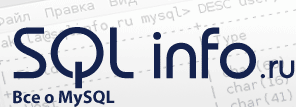
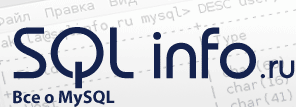 |
Задавайте вопросы, мы ответим
Вы не зашли.
MySQL server log contains errors.
Details: The MySQL server error log file '<a href='/home/evgeniy/.local/share/akonadi/db_data/mysql.err'>/home/evgeniy/.local/share/akonadi/db_data/mysql.err</a>' contains errors.
File content of '/home/evgeniy/.local/share/akonadi/db_data/mysql.err':
2015-04-25 11:29:56 27235 [Note] Plugin 'FEDERATED' is disabled.
2015-04-25 11:29:56 7fcc864dc740 InnoDB: Warning: Using innodb_additional_mem_pool_size is DEPRECATED. This option may be removed in future releases, together with the option innodb_use_sys_malloc and with the InnoDB's internal memory allocator.
2015-04-25 11:29:56 27235 [Note] InnoDB: Using atomics to ref count buffer pool pages
2015-04-25 11:29:56 27235 [Note] InnoDB: The InnoDB memory heap is disabled
2015-04-25 11:29:56 27235 [Note] InnoDB: Mutexes and rw_locks use GCC atomic builtins
2015-04-25 11:29:56 27235 [Note] InnoDB: Memory barrier is not used
2015-04-25 11:29:56 27235 [Note] InnoDB: Compressed tables use zlib 1.2.8
2015-04-25 11:29:56 27235 [Note] InnoDB: Using Linux native AIO
2015-04-25 11:29:56 27235 [Note] InnoDB: Using CPU crc32 instructions
2015-04-25 11:29:56 27235 [Note] InnoDB: Initializing buffer pool, size = 80.0M
2015-04-25 11:29:56 27235 [Note] InnoDB: Completed initialization of buffer pool
2015-04-25 11:29:56 27235 [Note] InnoDB: Highest supported file format is Barracuda.
2015-04-25 11:29:56 27235 [Note] InnoDB: The log sequence numbers 1945893 and 1945893 in ibdata files do not match the log sequence number 1945943 in the ib_logfiles!
2015-04-25 11:29:56 27235 [Note] InnoDB: Database was not shutdown normally!
2015-04-25 11:29:56 27235 [Note] InnoDB: Starting crash recovery.
2015-04-25 11:29:56 27235 [Note] InnoDB: Reading tablespace information from the .ibd files...
2015-04-25 11:29:56 27235 [Note] InnoDB: Restoring possible half-written data pages
2015-04-25 11:29:56 27235 [Note] InnoDB: from the doublewrite buffer...
09:29:56 UT[b]C - mysqld got signal 11 ;[/b]
This could be because you hit a bug. It is also possible that this binary
or one of the libraries it was linked against is corrupt, improperly built,
or misconfigured. This error can also be caused by malfunctioning hardware.
We will try our best to scrape up some info that will hopefully help
diagnose the problem, but since we have already crashed,
something is definitely wrong and this may fail.
key_buffer_size=16384
read_buffer_size=131072
max_used_connections=0
max_threads=256
thread_count=0
connection_count=0
It is possible that mysqld could use up to
key_buffer_size + (read_buffer_size + sort_buffer_size)*max_threads = 101584 K bytes of memory
Hope that's ok; if not, decrease some variables in the equation.
Thread pointer: 0x0
Attempting backtrace. You can use the following information to find out
where mysqld died. If you see no messages after this, something went
terribly wrong...
stack_bottom = 0 thread_stack 0x40000
/usr/sbin/mysqld(my_print_stacktrace+0x3b)[0x8e09db]
/usr/sbin/mysqld(handle_fatal_signal+0x36a)[0x64338a]
/lib/x86_64-linux-gnu/libpthread.so.0(+0x10d10)[0x7fcc85677d10]
/usr/sbin/mysqld[0xa9d1c1]
/usr/sbin/mysqld[0xa9ea18]
/usr/sbin/mysqld[0xa0fa20]
/usr/sbin/mysqld[0x94d274]
/usr/sbin/mysqld(_Z24ha_initialize_handlertonP13st_plugin_int+0x48)[0x57da08]
/usr/sbin/mysqld[0x6d27c5]
/usr/sbin/mysqld(_Z11plugin_initPiPPci+0x868)[0x6d8f08]
/usr/sbin/mysqld(_Z11mysqld_mainiPPc+0x925)[0x575a05]
/lib/x86_64-linux-gnu/libc.so.6(__libc_start_main+0xf0)[0x7fcc84ca6a40]
/usr/sbin/mysqld(_start+0x29)[0x569eb9]
The manual page at http://dev.mysql.com/doc/mysql/en/crashing.html contains
information that should help you find out what is causing the crash.
Неактивен

You should definitely do the things indicated in the log. Otherwise please state the things
happening besides the log. Like when, how often, what is the possible cause et al.
Also we speak Russian here, thanks for understanding.
Неактивен
это лог файл с Kontact
Версия 4.14.6
Электронный секретарь KDE
Неактивен

Судя по логу, у вас побился InnoDB. Неудачно убили MySQL? Сборка стандартная или какая-то
собственная?
InnoDB хранит данные в файлах ib_data, а вот логи транзакций — в ib_logfile. Теоретически есть
возможность, что какие-то транзакции не успели попасть в ib_data, поэтому MySQL при старте
пытается применить эти транзакции, но в них что-то не так, и он падает. Обычно он это не делает.
Именно поэтому подозрение про плохую сборку. Если не очень переживаете за эти транзакции,
можно попробовать удалить ib_logfile* (перед этим важно сделать резервную копию *всего* хра-
нилища MySQL, не только этих файлов) и запустить MySQL. И, если запустится, лучше сделать
резервную копию (mysqldump -A | gzip > dump.sql.gz), чтобы не потерять данные, если опять
упадет, пересоздать пространство InnoDB (удалить базы данных с данными, кроме базы mysql,
файлики ib_data, ib_logfile*, перезапустить MySQL), а потом залить данные назад
(zcat dump.sql.gz | mysql).
Неактивен
Это kubuntu 15.04, вышла 2 дня назад 
Неактивен

Окей, значит, такая штатная сборка ![]()
Лечение тем не менее то же самое — данные лежат в /var/lib/mysql, под пользователем
root удастся сделать все, что написано выше.
Если вышла 2 дня назад, то велик шанс, что Вы туда не забили много данных, а потому
можете просто удалить MySQL, удалить каталог данных, а потом поставить заново.
Пакетным менеджером проще, если готовы на эксперименты, то вот это должно по идее
переустановить (гарантии не даю, не проверял):
Неактивен
https://vk.com/doc17600282_386057071?ha … 92a7e28850 вроде ничего не изменилось . https://vk.com/doc17600282_386058211
Неактивен