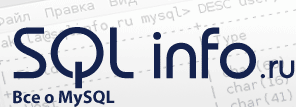
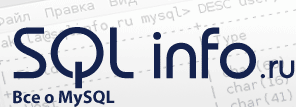 |
Задавайте вопросы, мы ответим
Вы не зашли.
Добрый день!
Помогите пожалуйста разобраться с такой проблемой.
После восстановления системы win10 с помощью точки восстановления перестала работать база на локалхосте.
База в сборке Acquia Dev Desktop 2. В логе вот что:
151007 6:03:22 [Note] Plugin 'FEDERATED' is disabled.
151007 6:03:22 InnoDB: The InnoDB memory heap is disabled
151007 6:03:22 InnoDB: Mutexes and rw_locks use Windows interlocked functions
151007 6:03:22 InnoDB: Compressed tables use zlib 1.2.3
151007 6:03:22 InnoDB: Initializing buffer pool, size = 512.0M
151007 6:03:22 InnoDB: Completed initialization of buffer pool
151007 6:03:22 InnoDB: highest supported file format is Barracuda.
151007 6:03:24 InnoDB: Operating system error number 2 in a file operation.
InnoDB: Some operating system error numbers are described at
InnoDB: http://dev.mysql.com/doc/refman/5.5/en/ … codes.html
151007 6:03:24 InnoDB: Error: trying to open a table, but could not
InnoDB: open the tablespace file '.\vlgbase\backup_migrate_destinations.ibd'!
InnoDB: Have you moved InnoDB .ibd files around without using the
InnoDB: commands DISCARD TABLESPACE and IMPORT TABLESPACE?
InnoDB: It is also possible that this is a temporary table #sql...,
InnoDB: and MySQL removed the .ibd file for this.
InnoDB: Please refer to
InnoDB: http://dev.mysql.com/doc/refman/5.5/en/ … adict.html
InnoDB: for how to resolve the issue.
151007 6:03:24 InnoDB: Operating system error number 2 in a file operation.
InnoDB: Some operating system error numbers are described at
InnoDB: http://dev.mysql.com/doc/refman/5.5/en/ … codes.html
151007 6:03:24 InnoDB: Error: trying to open a table, but could not
InnoDB: open the tablespace file '.\vlgbase\backup_migrate_profiles.ibd'!
InnoDB: Have you moved InnoDB .ibd files around without using the
InnoDB: commands DISCARD TABLESPACE and IMPORT TABLESPACE?
InnoDB: It is also possible that this is a temporary table #sql...,
InnoDB: and MySQL removed the .ibd file for this.
InnoDB: Please refer to
InnoDB: http://dev.mysql.com/doc/refman/5.5/en/ … adict.html
InnoDB: for how to resolve the issue.
151007 6:03:24 InnoDB: Operating system error number 2 in a file operation.
InnoDB: Some operating system error numbers are described at
InnoDB: http://dev.mysql.com/doc/refman/5.5/en/ … codes.html
151007 6:03:24 InnoDB: Error: trying to open a table, but could not
InnoDB: open the tablespace file '.\vlgbase\backup_migrate_schedules.ibd'!
InnoDB: Have you moved InnoDB .ibd files around without using the
InnoDB: commands DISCARD TABLESPACE and IMPORT TABLESPACE?
InnoDB: It is also possible that this is a temporary table #sql...,
InnoDB: and MySQL removed the .ibd file for this.
InnoDB: Please refer to
InnoDB: http://dev.mysql.com/doc/refman/5.5/en/ … adict.html
InnoDB: for how to resolve the issue.
151007 6:03:24 InnoDB: Operating system error number 2 in a file operation.
InnoDB: Some operating system error numbers are described at
InnoDB: http://dev.mysql.com/doc/refman/5.5/en/ … codes.html
151007 6:03:24 InnoDB: Error: trying to open a table, but could not
InnoDB: open the tablespace file '.\vlgbase\backup_migrate_sources.ibd'!
InnoDB: Have you moved InnoDB .ibd files around without using the
InnoDB: commands DISCARD TABLESPACE and IMPORT TABLESPACE?
InnoDB: It is also possible that this is a temporary table #sql...,
InnoDB: and MySQL removed the .ibd file for this.
InnoDB: Please refer to
InnoDB: http://dev.mysql.com/doc/refman/5.5/en/ … adict.html
InnoDB: for how to resolve the issue.
151007 6:03:24 InnoDB: Waiting for the background threads to start
151007 6:03:25 InnoDB: 5.5.39 started; log sequence number 1401770170
151007 6:03:25 [Note] Server hostname (bind-address): '0.0.0.0'; port: 33067
151007 6:03:25 [Note] - '0.0.0.0' resolves to '0.0.0.0';
151007 6:03:25 [Note] Server socket created on IP: '0.0.0.0'.
151007 6:03:25 [Note] Event Scheduler: Loaded 0 events
151007 6:03:25 [Note] C:\Program Files (x86)\DevDesktop\mysql\bin\mysqld.exe: ready for connections.
Version: '5.5.39-log' socket: '' port: 33067 MySQL Community Server (GPL)
InnoDB: Error: tablespace id is 2399 in the data dictionary
InnoDB: but in file .\vlgbase\cache.ibd it is 2107!
151007 6:03:26 InnoDB: Assertion failure in thread 6184 in file fil0fil.c line 768
InnoDB: We intentionally generate a memory trap.
InnoDB: Submit a detailed bug report to http://bugs.mysql.com.
InnoDB: If you get repeated assertion failures or crashes, even
InnoDB: immediately after the mysqld startup, there may be
InnoDB: corruption in the InnoDB tablespace. Please refer to
InnoDB: http://dev.mysql.com/doc/refman/5.5/en/ … overy.html
InnoDB: about forcing recovery.
Неактивен
Немного почитал форум, погуглил, смог запустить базу с innodb_force_recovery=4, сделал импорт базы, теперь у меня есть sql-файл. Что дальше делать, не понял. Подскажите пожалуйста кто знает.
Неактивен

Дальше удаляете все файлы ibdata, iblogfile, каталоги с базами данных (кроме каталога с системной базой mysql), запускаете сервер, и загружаете данные назад из sql-файла (mysql < filename.sql).
Перед удалениями не забудьте всё сохранить в сторонку на всякий случай ![]()
Неактивен
Спасибо, вроде ве как надо идет, только нарисовалась проблема с импортом.
При импорте из файла в phpmyadmin выдает ошибку, сначала 5 минут думает, потом пишет:
Достигнут временной лимит выполнения скрипта. Для завершения импорта повторно отправьте тот же файл.
Ошибка
SQL запрос:
INSERT INTO `cache_menu` (`cid`, `data`, `expire`, `created`, `serialized`) VALUES
('links:management:tree-data:ru:ec99d3452fef1ede622e66c68ba908b1dad455aa71f5e68648aeec6488b89c88', 0x613a323a7b733a343a2274726565223b613a313a7b693a313b613a323a7b733a343a226c696e6b223b613a34323a7b733a393a226d656e755f6e616d65223b733a31303a226d616e6167656d656e74223b733a343a226d6c6964223b733a313a2231223b733a343a22706c6964223b733a313a2230223b733a393a226c696e6b5f70617468223b733a353a2261646d696e223b733a31313a22726f757465725f70617468223b733a353a2261646d696e223b733a31303a226c696e6b5f7469746c65223b733a31343a2241646d696e697374726174696f6e223b733a373a226f7074696f6e73223b733a363a22613a303a7b7d223b733a363a226d6f64756c65223b733a363a2273797374656d223b733a363a2268696464656e223b733a313a2230223b733a383a2265787465726e616c223b733a313a2230223b733a31323a226861735f6368696c6472656e223b733a313a2231223b733a383a22657870616e646564223b733a313a2230223b733a363a22776569676874223b733a313a2239223b733a353a226465707468223b733a313a2231223b73[...]
Ответ MySQL: Документация
#1064 - You have an error in your SQL syntax; check the manual that corresponds to your MySQL server version for the right syntax to use near '' at line 2Данная строка примечательна лишь тем, что содержит в себе самый длинный longblob (столбец 'data') из более, чем 2 000 000 символов. Синтаксической ошибки как таковой не нашел. Повторное отправление файла 5 раз не принесло ничего нового.
Неактивен
Как оказалось, еще как минимум одна таблица похерена, я попробовал удалить строку из предыдущего поста, все загрузилось, сайт заработал, но на странице логина жалуется на отсутствие таблицы в базе, посмотрел - и правда нет, в старой базе есть файлы .frm и .ibd для этой таблицы.
Как восстановить таблицу?
Неактивен

Таблицу — кажется, никак, если у Вас нету другой резервной копии. Или есть какие-то файлики от нее? Может быть, сайт на CMS? Тогда можно сделать в сторонке пустую таблицу с нужной структурой (поставить CMS), а потом таблицу скопировать?
Неактивен