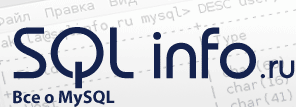
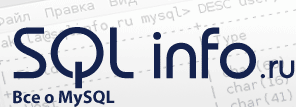 |
Задавайте вопросы, мы ответим
Вы не зашли.
После установки mysql командная строка запускается, но вот после перезагрузки компьютера происходит выкидывание из Command Line Client при вводе пароля.
Хотя до перезагрузки все работает нормально. Версия mySQL 5.0.x
Неактивен

Возможно, сервер не стартует при запуске системы. Убедитесь, что
он запускается (в службах). Также имеет смысл открыть просто консоль,
и в ней уже запустить клиент mysql — тогда Вы увидите ошибку, которую
он пишет.
Неактивен
Если не сложно, можно написать как это делать)
Неактивен

Эээ.... пуск, выполнить, cmd, cd c:\"program files" итд куда поставили, mysql -uroot
Неактивен
Сделал как вы написали - выдает ошибку ERROR 2003 <HY000>: Can't connect to MySQL server on 'localhost' <10061>
Неактивен

10061 == порт никто не слушает. Убедитесь, что служба запускается при старте
компьютера. Скорее всего, это не так.
Пуск → Настройка → Администрирование → Службы.
Неактивен
Здравствуйте, у меня та же проблема, что описана выше...
В службах mysql нет. Я не знаю как запустить, при попытке запустить вылетает такое сообщение как указано выше, вот скрин:
то-есть, после ввода пароля окно тут же закрывается
На одном с форумов интересовались этой информацией:
кроме того, при проведении теста запуска mysql получил такой лог, может будет полезен, не знаю:
Usage: C:\Program Files\MySQL\MySQL Server 5.5\bin\mysql.exe [OPTIONS] [database]
-?, --help Display this help and exit.
-I, --help Synonym for -?
--auto-rehash Enable automatic rehashing. One doesn't need to use
'rehash' to get table and field completion, but startup
and reconnecting may take a longer time. Disable with
--disable-auto-rehash.
(Defaults to on; use --skip-auto-rehash to disable.)
-A, --no-auto-rehash
No automatic rehashing. One has to use 'rehash' to get
table and field completion. This gives a quicker start of
mysql and disables rehashing on reconnect.
--auto-vertical-output
Automatically switch to vertical output mode if the
result is wider than the terminal width.
-B, --batch Don't use history file. Disable interactive behavior.
(Enables --silent.)
--character-sets-dir=name
Directory for character set files.
--column-type-info Display column type information.
-c, --comments Preserve comments. Send comments to the server. The
default is --skip-comments (discard comments), enable
with --comments.
-C, --compress Use compression in server/client protocol.
-#, --debug[=#] This is a non-debug version. Catch this and exit.
--debug-check Check memory and open file usage at exit.
-T, --debug-info Print some debug info at exit.
-D, --database=name Database to use.
--default-character-set=name
Set the default character set.
--delimiter=name Delimiter to be used.
-e, --execute=name Execute command and quit. (Disables --force and history
file.)
-E, --vertical Print the output of a query (rows) vertically.
-f, --force Continue even if we get an SQL error.
-G, --named-commands
Enable named commands. Named commands mean this program's
internal commands; see mysql> help . When enabled, the
named commands can be used from any line of the query,
otherwise only from the first line, before an enter.
Disable with --disable-named-commands. This option is
disabled by default.
-i, --ignore-spaces Ignore space after function names.
--init-command=name SQL Command to execute when connecting to MySQL server.
Will automatically be re-executed when reconnecting.
--local-infile Enable/disable LOAD DATA LOCAL INFILE.
-b, --no-beep Turn off beep on error.
-h, --host=name Connect to host.
-H, --html Produce HTML output.
-X, --xml Produce XML output.
--line-numbers Write line numbers for errors.
(Defaults to on; use --skip-line-numbers to disable.)
-L, --skip-line-numbers
Don't write line number for errors.
-n, --unbuffered Flush buffer after each query.
--column-names Write column names in results.
(Defaults to on; use --skip-column-names to disable.)
-N, --skip-column-names
Don't write column names in results.
--sigint-ignore Ignore SIGINT (CTRL-C).
-o, --one-database Ignore statements except those that occur while the
default database is the one named at the command line.
-p, --password[=name]
Password to use when connecting to server. If password is
not given it's asked from the tty.
-W, --pipe Use named pipes to connect to server.
-P, --port=# Port number to use for connection or 0 for default to, in
order of preference, my.cnf, $MYSQL_TCP_PORT,
/etc/services, built-in default (3306).
--prompt=name Set the mysql prompt to this value.
--protocol=name The protocol to use for connection (tcp, socket, pipe,
memory).
-q, --quick Don't cache result, print it row by row. This may slow
down the server if the output is suspended. Doesn't use
history file.
-r, --raw Write fields without conversion. Used with --batch.
--reconnect Reconnect if the connection is lost. Disable with
--disable-reconnect. This option is enabled by default.
(Defaults to on; use --skip-reconnect to disable.)
-s, --silent Be more silent. Print results with a tab as separator,
each row on new line.
--shared-memory-base-name=name
Base name of shared memory.
-S, --socket=name The socket file to use for connection.
--ssl Enable SSL for connection (automatically enabled with
other flags).
--ssl-ca=name CA file in PEM format (check OpenSSL docs, implies
--ssl).
--ssl-capath=name CA directory (check OpenSSL docs, implies --ssl).
--ssl-cert=name X509 cert in PEM format (implies --ssl).
--ssl-cipher=name SSL cipher to use (implies --ssl).
--ssl-key=name X509 key in PEM format (implies --ssl).
--ssl-verify-server-cert
Verify server's "Common Name" in its cert against
hostname used when connecting. This option is disabled by
default.
-t, --table Output in table format.
--tee=name Append everything into outfile. See interactive help (\h)
also. Does not work in batch mode. Disable with
--disable-tee. This option is disabled by default.
-u, --user=name User for login if not current user.
-U, --safe-updates Only allow UPDATE and DELETE that uses keys.
-U, --i-am-a-dummy Synonym for option --safe-updates, -U.
-v, --verbose Write more. (-v -v -v gives the table output format).
-V, --version Output version information and exit.
-w, --wait Wait and retry if connection is down.
--connect-timeout=# Number of seconds before connection timeout.
--max-allowed-packet=#
The maximum packet length to send to or receive from
server.
--net-buffer-length=#
The buffer size for TCP/IP and socket communication.
--select-limit=# Automatic limit for SELECT when using --safe-updates.
--max-join-size=# Automatic limit for rows in a join when using
--safe-updates.
--secure-auth Refuse client connecting to server if it uses old
(pre-4.1.1) protocol.
--server-arg=name Send embedded server this as a parameter.
--show-warnings Show warnings after every statement.
--plugin-dir=name Directory for client-side plugins.
--default-auth=name Default authentication client-side plugin to use.
Default options are read from the following files in the given order:
C:\Windows\my.ini C:\Windows\my.cnf C:\my.ini C:\my.cnf C:\Program Files\MySQL\M
ySQL Server 5.5\my.ini C:\Program Files\MySQL\MySQL Server 5.5\my.cnf
The following groups are read: mysql client
The following options may be given as the first argument:
--print-defaults Print the program argument list and exit.
--no-defaults Don't read default options from any option file.
--defaults-file=# Only read default options from the given file #.
--defaults-extra-file=# Read this file after the global files are read.
Variables (--variable-name=value)
and boolean options {FALSE|TRUE} Value (after reading options)
--------------------------------- ----------------------------------------
auto-rehash TRUE
auto-vertical-output FALSE
character-sets-dir (No default value)
column-type-info FALSE
comments FALSE
compress FALSE
debug-check FALSE
debug-info FALSE
database (No default value)
default-character-set latin1
delimiter ;
vertical FALSE
force FALSE
named-commands FALSE
ignore-spaces FALSE
init-command (No default value)
local-infile FALSE
no-beep FALSE
host (No default value)
html FALSE
xml FALSE
line-numbers TRUE
unbuffered FALSE
column-names TRUE
sigint-ignore FALSE
port 3306
prompt mysql>
quick FALSE
raw FALSE
reconnect TRUE
shared-memory-base-name (No default value)
socket (No default value)
ssl FALSE
ssl-ca (No default value)
ssl-capath (No default value)
ssl-cert (No default value)
ssl-cipher (No default value)
ssl-key (No default value)
ssl-verify-server-cert FALSE
table FALSE
user root
safe-updates FALSE
i-am-a-dummy FALSE
connect-timeout 0
max-allowed-packet 16777216
net-buffer-length 16384
select-limit 1000
max-join-size 1000000
secure-auth FALSE
show-warnings FALSE
plugin-dir (No default value)
default-auth (No default value)
кроме того, я выложил не полный лог "netstats", полный такой:
Имя Локальный адрес Внешний адрес Состояние
TCP 192.168.0.100:49988 mc:https ESTABLISHED
TCP 192.168.0.100:49992 li-in-f113:http ESTABLISHED
TCP 192.168.0.100:49994 217.69.136.175:http ESTABLISHED
TCP 192.168.0.100:49995 217.69.136.175:http ESTABLISHED
Помогите пожалуйста.
Отредактированно 6yy (19.11.2015 22:16:04)
Неактивен

попробуйте
C:\Program Files\MySQL\MySQL Server 5.5\bin\mysqld --standalone
если не поможет, то покажите
C:\Program Files\MySQL\MySQL Server 5.5\bin\mysqld --standalone --console
А как вы устанавливали MySQL что его нет в службах? В рамках какого-нибудь денвера или зип архив с оф сайта или .. ?
Неактивен
В общем ситуация более чем странная, вчера я решил эту проблему тем, что просто переустановил mysql поверх старого, установка была с ошибкой, последний пункт ругался, но после этого все работало.
Но, сегодня я попытался запустить БД (через navicat) и снова столкнулся с старой проблемой, хотел попробовать решить ее так же, но столкнулся с новой бедой:
в папке mysql которая находилась в c:\program files\mysql\mysql 5.5 пусто! осталась только папка bin (хотя я ничего не удалял) но при этом в службах mysql была запущена, я попытался переустановить снова, но не нашел того файлика с которого делал это вчера, переустановить с инсталлера не удается (ошибка:Не удалось получить доступ к службе установщика Windows Installer) та же ошибка при попытке удалить mysql через диспетчер задач. Все пути решения этой проблемы, что были предложены на сайте microsoft были тщетны, ошибка выскакивает, но при этом другие програмы свободно инсталлируются и деинсталлируются.
Я в полном замешательстве
Устанавливал с офф сайта.
Отредактированно 6yy (21.11.2015 03:03:42)
Неактивен

то, что через навикат не получилось имхо следствие того, что была попытка связи с неправильными данными
сейчас mysql в службах запущен? посмотрите в свойствах службы, там будет что-то вроде
"C:\Program Files\MariaDB 5.3\bin\mysqld.exe" "--defaults-file=C:\Program Files\MariaDB 5.3\data\my.ini" "MariaDB 5.3"
потом посмотрите параметры подключения в файле конфигурации my.ini
Неактивен