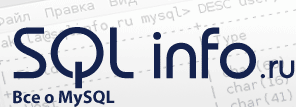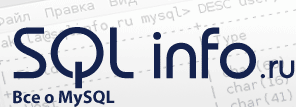После обновления MySQL с 5.7 до 8.0 MySQL не хочет запускаться с ошибкой ниже.
sudo service mysql start
/etc/init.d/mysql: line 40: /usr/share/mysql/mysql-helpers: No such file or directory
/etc/init.d/mysql: line 51: pathfind: command not found
/etc/init.d/mysql: line 56: get_mysql_option: command not found
/etc/init.d/mysql: line 63: get_running: command not found
/etc/init.d/mysql: line 63: [: : integer expression expected
/etc/init.d/mysql: line 67: verify_ready: command not found
/etc/init.d/mysql: line 68: verify_database: command not found
/etc/init.d/mysql: line 73: verify_server: command not found
* MySQL Community Server unknown did not start. Please check logs for more details.
2022-09-03T17:43:24.678500Z mysqld_safe A mysqld process already exists
sudo service mysql status
/etc/init.d/mysql: line 40: /usr/share/mysql/mysql-helpers: No such file or directory
/etc/init.d/mysql: line 51: pathfind: command not found
/etc/init.d/mysql: line 56: get_mysql_option: command not found
/etc/init.d/mysql: line 107: get_running: command not found
/etc/init.d/mysql: line 107: [: : integer expression expected
* MySQL Community Server unknown is not running
ls -l -t /usr/share/mysql/
total 4
drwxr-xr-x 2 root root 4096 Sep 3 23:24 charsets
cat /var/log/mysql/error.log
2022-09-03T17:41:01.416474Z mysqld_safe Logging to '/var/log/mysql/error.log'.
2022-09-03T17:41:01.421968Z mysqld_safe A mysqld process already exists
mysql --version
mysql Ver 8.0.30 for Linux on x86_64 (MySQL Community Server - GPL)
lsb_release -a
No LSB modules are available.
Distributor ID: Ubuntu
Description: Ubuntu 20.04.3 LTS
Release: 20.04
BASHname: focal
Что нужно сделать для решения проблемы?
Отредактированно WarLikeLaux (03.09.2022 21:08:20)